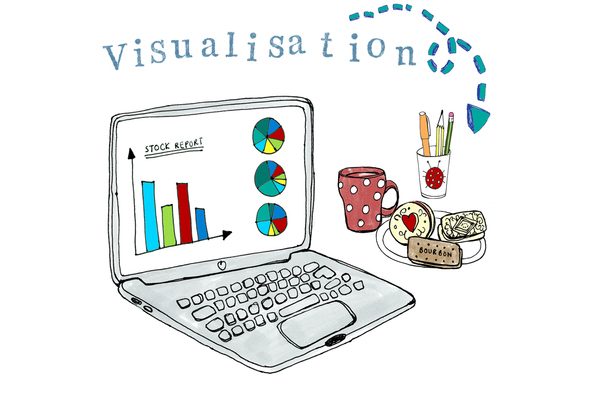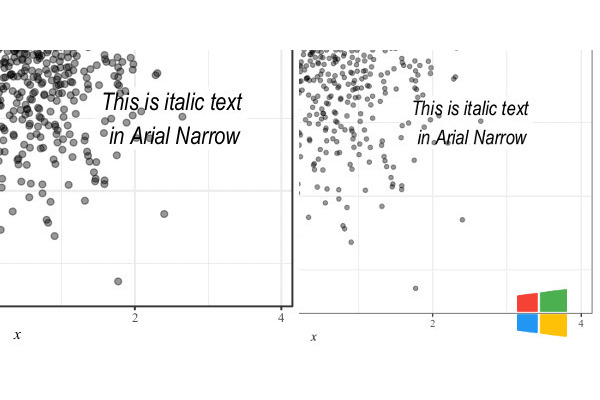Setting the Graphics Device in a RMarkdown Document
Published: April 15, 2020
In our recent post about saving R graphics, it became obvious that achieving consistent graphics across platforms or even saving the “correct” graph on a particular OS was challenging. Getting consistent fonts across platforms often failed, and for the default PNG device under Windows, anti-aliasing was also an issue.