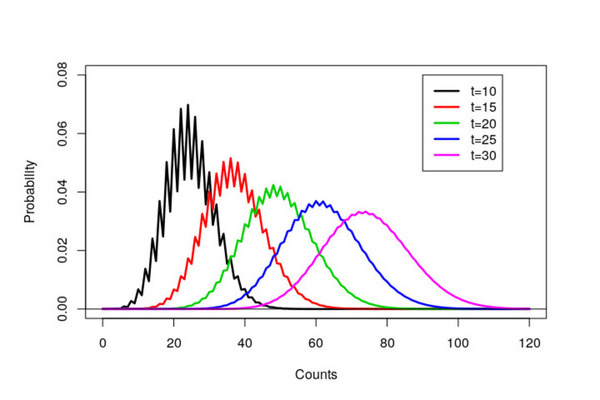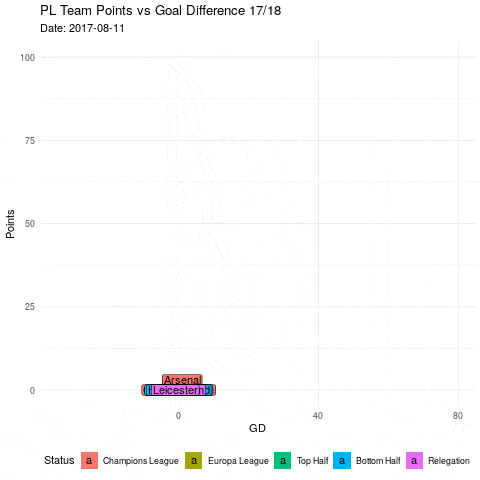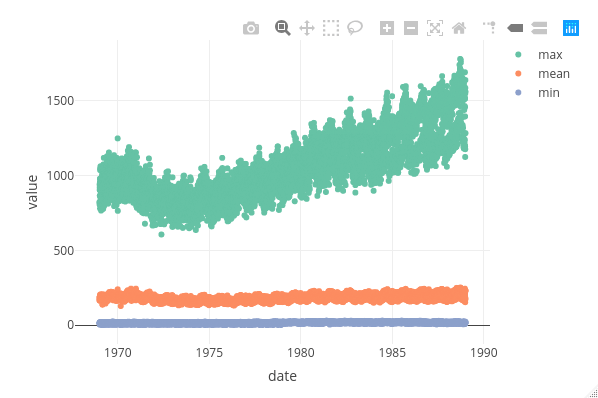Custom PowerPoints Using {officer}
Published: May 22, 2025
From a purely design aspect, Quarto's standard output for PowerPoint falls short. You're limited to seven layout options, with the most complicated being "Two Content". The {officer} R package provides a great alternative, for those seeking total control and customisation.