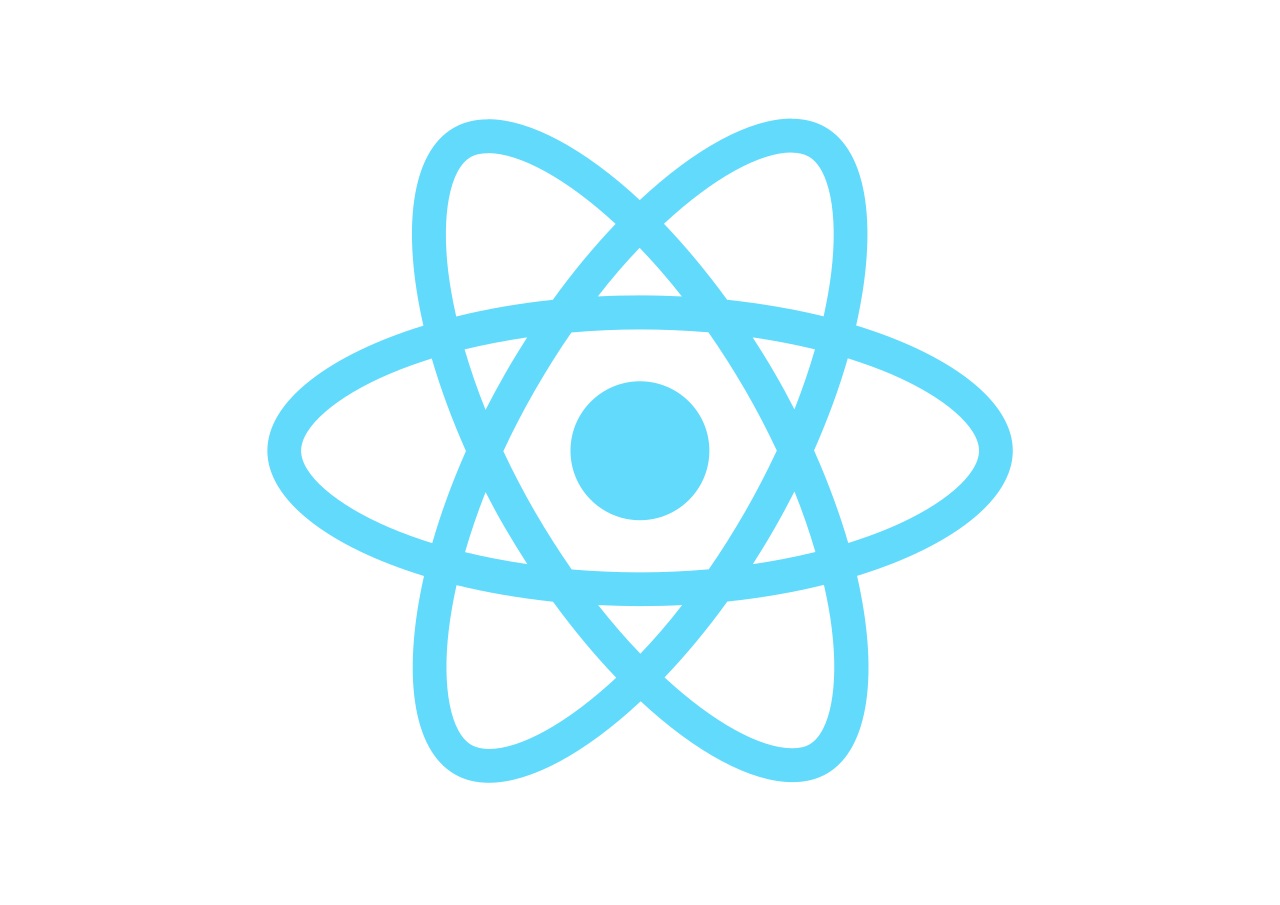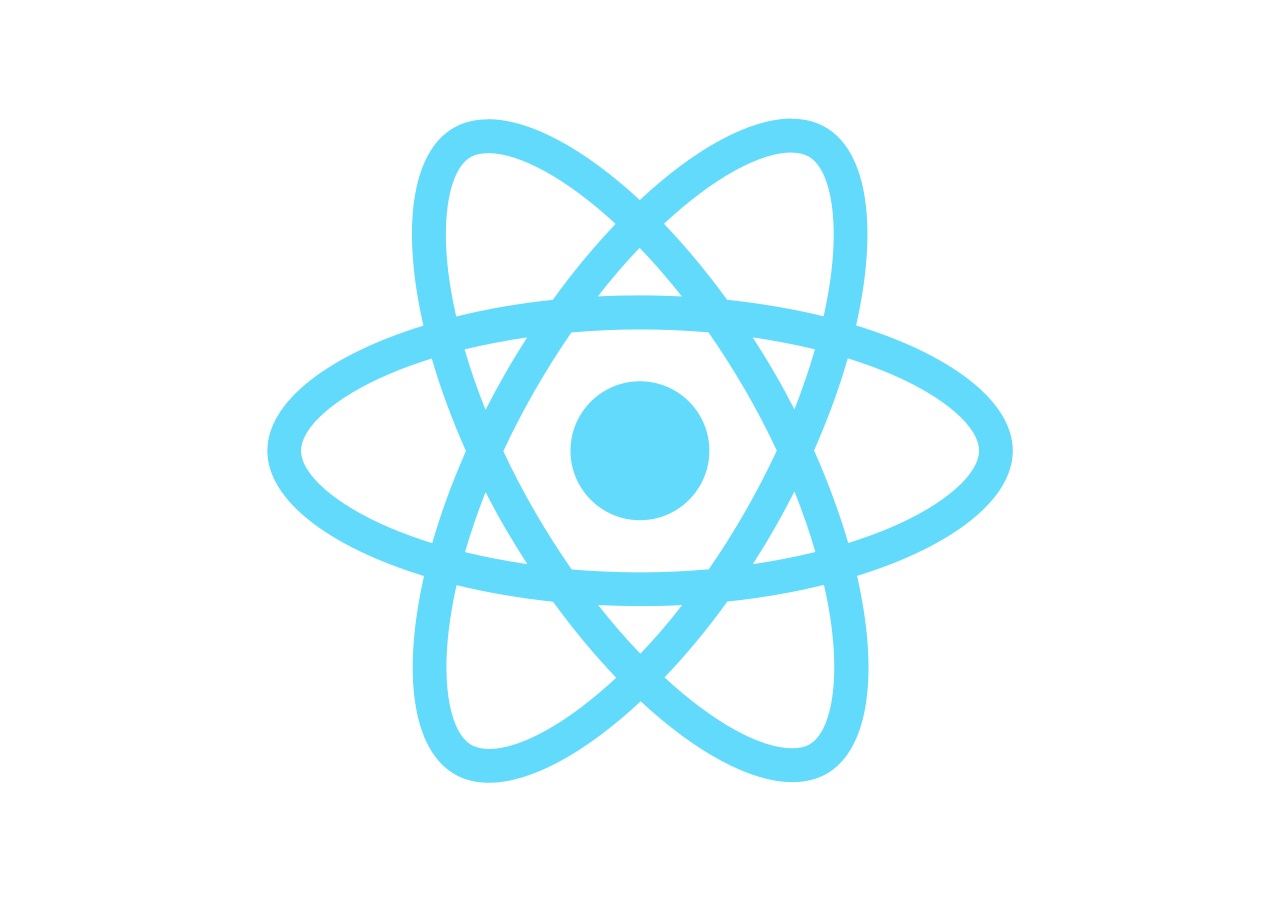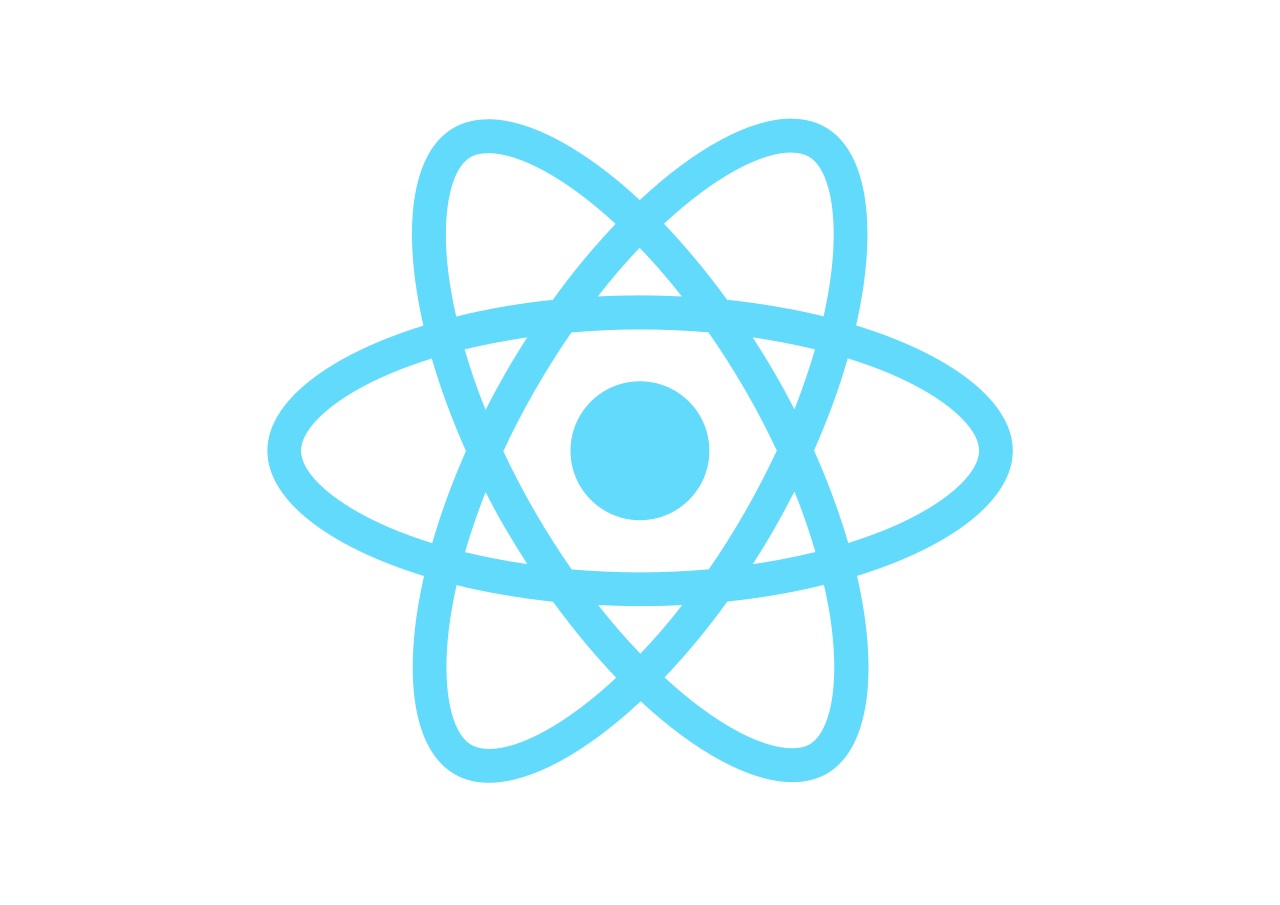Recreating the Shiny App tutorial: Part 3
Published: July 21, 2022
RStudio Connect supports a spectrum of data products, static or dynamic, developed in R and Python: Dashboards, applications, APIs, reports, and much more - we can also host ReactJS applications! This series will focus on recreating a Shiny App tutorial using ReactJS. In part 3 will demonstrate how to host an application on RStudio Connect.